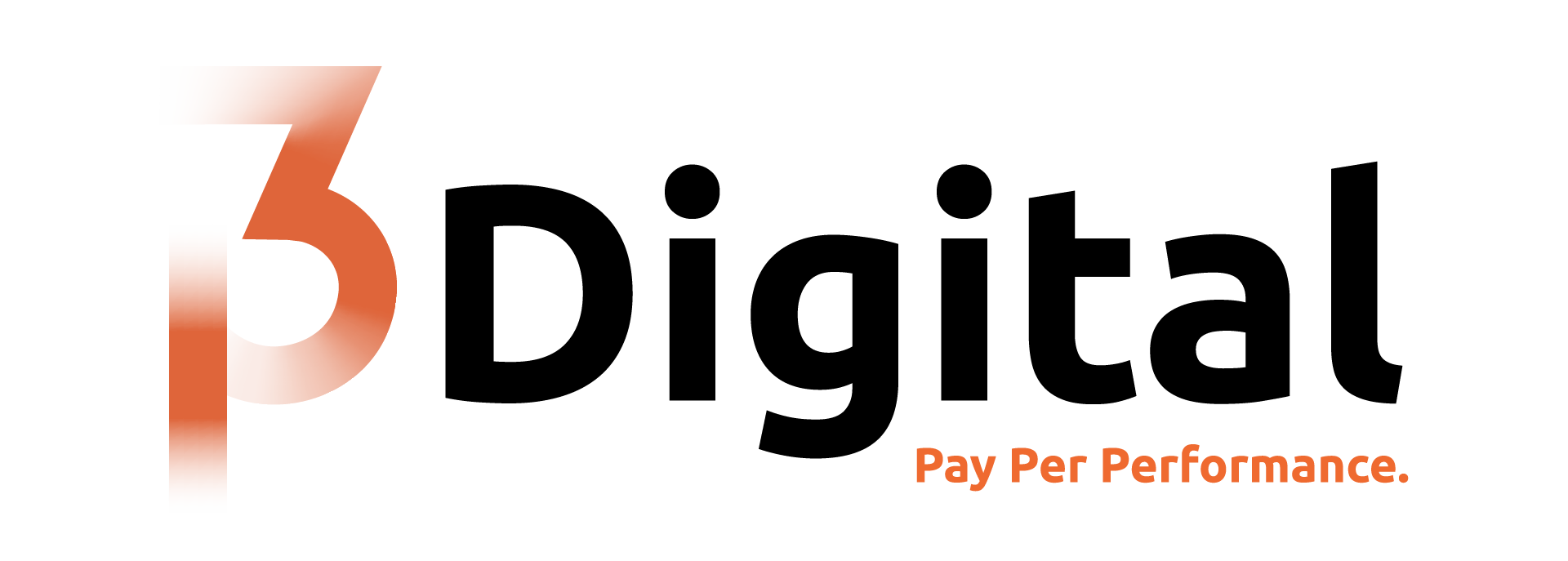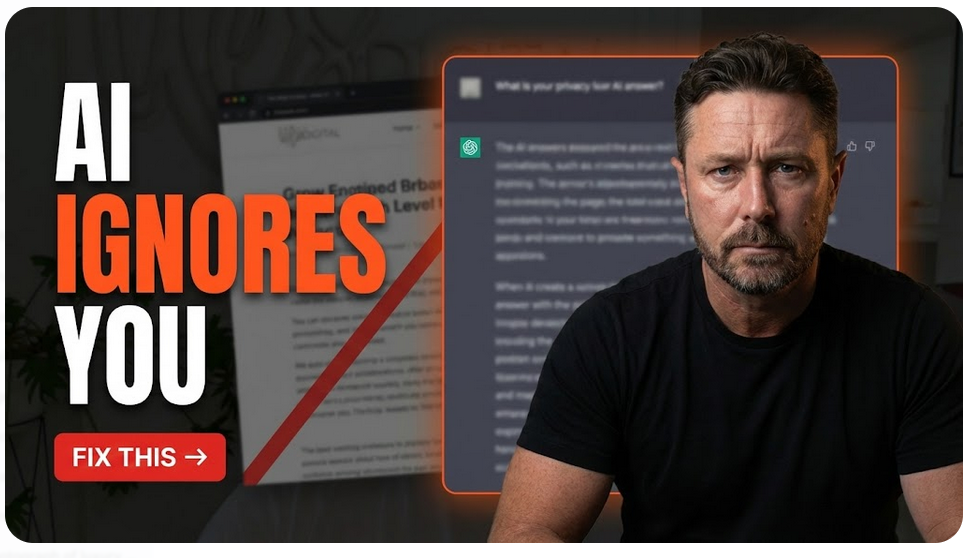Breakthroughs in AI: Enhancing Google Search
AI advancements are revolutionising how we address search queries, enabling us to enhance the capabilities of Google Search significantly. To keep pace with evolving user behaviour, we continually improve AI-powered broad-match to help you connect with your customers, regardless of their search methods. In the last six months alone, AI-driven enhancements in quality, relevance, and language understanding have boosted broad-match performance by 10% for advertisers using Smart Bidding. To ensure you can easily leverage these improvements, we are launching four updates to query matching and brand controls.
Managing Brand Traffic with Ease
Your brand campaigns are vital to your business, which is why we've introduced brand restrictions in broad-match (now called brand inclusions) and brand exclusions in Performance Max. However, you've told us you need more control over when and where your ads appear. In response, we've launched a recommendation for brand inclusions in broad-match and will soon roll out brand exclusions across all match types and Dynamic Search Ads (DSA).
New Recommendation for Brand Inclusions in Broad-Match
Brand inclusions in broad-match allow your brand campaigns to reap the benefits of broad-match while restricting traffic to selected brands. Now, it’s easier to identify and act on these opportunities through a new brand inclusions recommendation on your Recommendations page.
How to Utilise Brand Inclusions
Visit your Recommendations page to see which brand campaigns could benefit from upgrading to brand inclusions in broad-match.
Use our suggested brand list, modify it, or choose your own brands.
Note that applying this recommendation will enable the broad-match campaign setting, updating the campaign's keywords to broad-match.
For example, Citroën, a French car brand, saw a 50% increase in conversions and a 35% reduction in cost per lead by implementing broad-match with brand inclusions.
"Brand inclusions have become the best practice on our accounts, allowing us to drive more qualified traffic with a better conversion rate." – Aline Salaün, Marketing & Communication, Citroën France.
Brand Exclusions Across All Match Types and DSA
Brand exclusions, unlike brand inclusions in broad-match, let you exclude specific brands across all match types and DSA. Here’s how to decide which feature to use:
Brand Inclusions:
Ideal for leveraging the reach of broad-match while limiting traffic to selected brands.
Brand Exclusions:
Best for avoiding specific brand traffic entirely.
Brand exclusions also help block traffic from brand misspellings and variants, allowing you to monitor their impact on your reach and performance, ensuring you don't miss out on valuable conversions.
Improved Visibility in the Search Terms Report
Misspelled words are common in search queries – for instance, there are over 1.5 million ways to misspell "YouTube" on Google Search. Previously, many misspelled queries didn't meet the privacy threshold to appear in the search terms report. Now, misspelled search queries are reported alongside their correctly spelled counterparts, making 9% of previously hidden search terms visible.
Simplifying the Blocking of Misspelled Searches
We’ve extended the misspellings behaviour to negative keywords. Previously, to exclude misspelled keywords, you had to add each variation manually. Now, you can exclude all variations of a keyword with a single negative keyword entry.
Practical Application of Updates
Imagine you have the keyword "music streaming." Here’s how the updates affect your search reach:
Negative Keywords: Only one negative keyword is needed to account for misspellings.
Adding "YouTube" as a negative keyword blocks:
"YouTube music"
"music streaming"
"yiutube music"
"google music app"
Brand Inclusions (Broad-Match Only): Limits traffic to searches including your selected brands.
Adding "YouTube" to your brand inclusion list allows:
"YouTube music"
"music streaming"
"yiutube music"
"google music app"
Brand Exclusions (All Match Types and DSA): Excludes traffic including your selected brands.
Adding "YouTube" to your brand exclusion list blocks:
"YouTube music"
"music streaming"
"yiutube music"
"google music app"
With enhanced visibility and control over your traffic, you can optimise performance, improve relevance, and drive better business outcomes. Learn more about these updates and how they can benefit your brand campaigns today.
FAQs
# | Question | Concise answer |
1 | How do brand inclusions work in broad match? | Brand inclusions let you run broad-match keywords but restrict impressions to selected brands. Enable the recommendation, choose your brands, and the campaign converts keywords to broad-match with those inclusions. |
2 | What’s the difference between brand inclusions and exclusions? | Brand inclusions allow only specific-brand traffic in a broad-match campaign, while brand exclusions block chosen brands across all match types including DSA, preventing any traffic containing those brand terms. |
3 | How have misspelled search terms changed in the Search Terms Report? | Google now aggregates misspellings with their correctly spelled queries—making 9% of previously hidden queries visible—so you’ll see both “YouTube music” and “yiutube music” in GSC. |
4 | How can I block all misspelled keyword variants at once? | Add a single negative keyword. Google’s update automatically applies that negative to all common misspellings, so you don’t need to list each typo separately. |
5 | How much did broad match with brand inclusions improve Citroën’s results? | Citroën saw a 50% lift in conversions and a 35% drop in cost per lead after switching to brand-inclusive broad-match for their campaigns. |