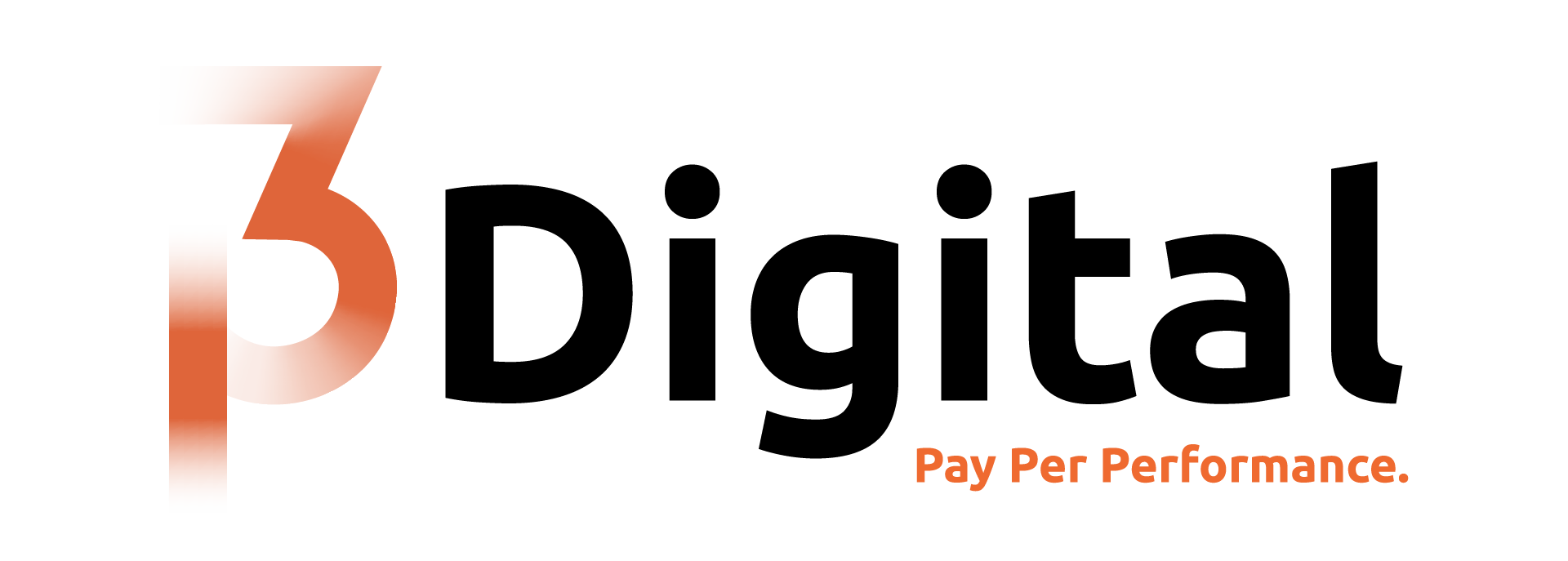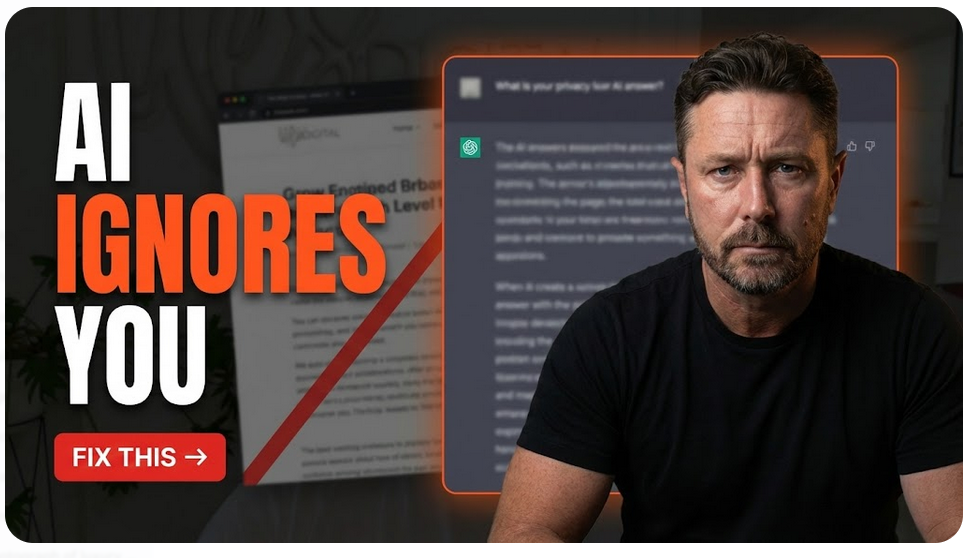Identifying and addressing traffic declines in Google Search Console (GSC) is crucial for maintaining your website’s health and performance. Google Search Console is a vital tool, offering critical insights into how your site performs in Google search results. Let’s dive into how to troubleshoot and understand the potential causes behind drops in organic traffic and how to fix them.
Understanding Google Search Console Metrics
First things first, it’s essential to understand the metrics in Google Search Console. Google's documentation on debugging search traffic drops is quite comprehensive, offering valuable guidance on how to interpret various metrics and reports. This can help prevent unnecessary panic when you notice a change in your data.
Common Causes of Traffic Declines
Several factors could lead to a decline in your organic traffic. Here’s a closer look at some common causes:
1. Algorithmic Updates
Google frequently updates its algorithms, which can significantly impact your website's traffic. A major drop in traffic could be due to an algorithm update that affects your site's ranking. This might not always be bad news; it’s a signal to revisit your SEO strategy and ensure it aligns with the latest best practices.
2. Technical Issues
Technical issues such as deploying a noindex tag accidentally, incorrect status codes, or other site-wide security or spam issues can also cause traffic declines. Ensure your site is technically sound by regularly auditing for these potential problems.
3. Seasonality
Traffic can also be affected by seasonality. If your site experiences predictable fluctuations based on the time of year, this is normal. However, if the pattern seems off, it might indicate a shift in how Google interprets search intent during peak periods.
4. Reporting Glitches
Sometimes, traffic drops might be due to reporting glitches within Google Search Console itself. While these are less common, they can happen and usually resolve on their own.
Clicks & Impressions in Google Search Console: Understanding the Data
Google Search Console (GSC) is a powerful tool for monitoring and maintaining your website’s presence in Google Search results. However, understanding the nuances behind clicks and impressions data is crucial for accurate analysis. Here’s a breakdown of how GSC filters and processes this data, and what it means for your website.
How Google Filters Click and Impression Data
Google employs a combination of technical methods and policies to ensure the accuracy, reliability, and integrity of the data reported in GSC. Here are some of the main reasons for data filtering:
Spam and Bot Filtering: Google filters out clicks and impressions generated by spam and bots to prevent skewed data. This ensures that the data reflects genuine user interactions.
Duplicate Data Removal: To maintain accuracy, Google removes duplicate data. This means if the same query results in multiple impressions, only the unique impressions are counted.
User Privacy/Protection: Google takes user privacy seriously. Certain data may be filtered to protect user privacy, ensuring that sensitive information is not disclosed.
Removing Invalid Activities: Activities considered invalid, such as automated clicks or impressions that do not represent genuine user intent, are filtered out.
Data Aggregation and Sampling: To provide a comprehensive view while maintaining performance, Google aggregates and samples data. This means not all data points are shown, but enough are included to provide reliable insights.
Thresholds and Data Inclusion
One of the main reasons GSC numbers might vary is the setting of thresholds. Google sets thresholds to include data in reports, aiming to prevent metrics from being skewed by very low-frequency queries or impressions. For instance, queries resulting in very few impressions might be excluded to maintain the statistical reliability of the metrics. This approach helps ensure that the data you see in GSC is representative and actionable.
Average Position in Google Search Console
The Average Position metric in GSC is calculated by averaging the rankings of a website’s URLs for specific queries over a defined period. Each time a URL appears in search results, its position is recorded. For example, if a URL appears in the 3rd position for one query and the 7th position for another, these positions are logged separately and averaged over time.
With the advent of AI Overviews, John Mueller from Google has confirmed that appearing in a generative snapshot will impact the average position of a query or URL in the Search Console UI. This means that AI-generated snippets can affect how your average position is calculated, adding another layer to consider when analysing your rankings.
Why Average Position Matters
While some may not rely heavily on the average position metric for rank tracking, it can be useful for debugging whether Google is having trouble establishing a single dominant page for specific queries. Understanding how GSC compiles data allows you to better diagnose issues and correlate data with other events such as Google updates or site development changes.
Google Updates and Traffic Impact
Google broad core algorithm updates are significant changes intended to improve the relevance and quality of search results. These updates do not target specific sites but alter systems that comprise the "core" of Google's search algorithm.
For example, a website might experience a traffic decline due to a core update but then recover with a subsequent update. It’s crucial to correlate these changes with Google’s update announcements and understand that not all updates are publicly announced. Therefore, a lack of announcement doesn’t mean an update isn’t affecting your traffic.
Example of Traffic Declines and Recoveries
In the screenshots provided by GSC, one website saw a decline from the March 2023 core update but recovered in the November 2023 update. Another example showed a steady decline correlating with the September 2023 helpful content update. This site, primarily informational with a few marketing landing pages, did not recover in subsequent updates, illustrating that recovery is not guaranteed.
Recovery from Broad Core Updates
Websites negatively impacted by a broad core update can't just fix specific issues to recover. Instead, webmasters should focus on the following:
Providing High-Quality Content: Ensure that your content is valuable, relevant, and well-written. High-quality content is more likely to be favoured by Google’s algorithms.
Improving Overall Site Quality: This includes enhancing user experience, mobile-friendliness, site speed, and ensuring that your site is technically sound.
Recovery can occur when the next broad core update is rolled out, provided the site has improved in quality and relevance. Google might also adjust specific systems and signal weightings back in your site's favour.
In SEO terminology, these traffic changes are often referred to as an algorithmic penalty. Recovery from such penalties can take time, but consistent improvement in quality and relevance will pay off.
SERP Layout Updates
With the introduction of AI Overviews and other SERP features, SEO professionals will need to adapt their analysis methods. Google can include various SERP features such as:
Shopping results
Map Packs
X (Twitter) carousels
People Also Ask accordions
Featured snippets
Video thumbnails
These features can distract users from traditional organic results and cause pixel shifts. From our testing of SGE/AI Overviews, traditional results can be pushed down by 1,000 to 1,500 pixels. This may not be reflected in third-party rank tracking tools, but you will see a decline in clicks in GSC.
The impact of these SERP features on your traffic depends on:
Type of Feature Introduced: Different features have varying impacts. For instance, video thumbnails can attract more clicks if your content includes videos.
User Device: SERP features are generally more impactful on mobile traffic due to smaller screen sizes and increased scroll depth.
To establish your dominant traffic source, look at the device breakdown in Google Search Console. Compare clicks and impressions by device type to understand how SERP features affect your traffic.
Adjusting to New SERP Features
When Google introduces new SERP features, adjust your content and site to become more eligible for these features. Here’s how:
Structured Data: Implement structured data to help your content appear in features like rich snippets and knowledge panels.
Content Optimization: Ensure your content is comprehensive and answers common user queries. This increases the likelihood of appearing in features like People Also Ask and featured snippets.
If a new feature leads to more zero-click searches, quantify the traffic loss and adjust your strategy to become more visible for associated queries that still feature in your target audience’s search journey.
Seasonality Traffic Changes
Seasonality refers to predictable fluctuations in consumer interest and purchasing behaviour at specific times of the year, influenced by holidays, weather changes, and cultural events. For example, e-commerce sites might see peaks around Christmas and Thanksgiving, while travel sites may have different peak times based on vacation seasons.
During these peaks, Google may alter the SERPs, changing which websites are ranked and what SERP features appear. This usually occurs when increased search demand leads to a change in user intent.
For instance, in the travel sector, the shift might be from research objectives to commercial objectives as users move from researching destinations to booking vacations. Webpages that cater more to informational intent might be demoted in favour of those that meet commercial intent.
Adapting to Seasonality
There is no direct fix for traffic changes caused by seasonality. However, you can adjust your SEO strategy to accommodate these fluctuations:
Create Off-Peak Content: Develop content that meets the needs of users with research and information-gathering intent during off-peak times. This keeps your site visible and valuable year-round.
Optimise for Seasonal Trends: Prepare for peak seasons by optimizing your content well in advance. Ensure that your site is ready to cater to the increased demand and changes in user intent.
By understanding and adapting to these seasonal changes, you can maintain a steady flow of traffic and make the most of peak periods.
Penalties & Manual Actions in Google Search Console
A Google penalty is a serious issue that can significantly impact your website's visibility and traffic. These penalties are usually a result of violating Google’s guidelines, leading to reduced search rankings or even complete removal from search results. Here's how to understand, identify, and recover from these penalties.
Understanding Google Penalties
Google penalties can be either manual or algorithmic. Manual penalties are issued by Google's human reviewers when a website is found to violate the guidelines. Algorithmic penalties, on the other hand, occur automatically when Google's algorithms detect issues with your site.
When your site is penalised, you’ll typically receive a notification in Google Search Console (GSC). Additionally, you will notice a sharp decline in traffic, as shown in the graph below:
Google traffic decline from penalty
The severity of the penalty—whether partial or site-wide—depends on the nature of the violation. The type of penalty will also determine the efforts required for recovery and the time it will take to bounce back.
Common Reasons for Penalties
Spammy Backlinks:
Acquiring backlinks from low-quality or spammy sites can lead to penalties.
Thin Content:
Pages with little to no value can trigger a penalty.
Keyword Stuffing:
Overusing keywords to manipulate search rankings is against Google’s guidelines.
Hidden Text or Links:
Hiding text or links in the code that users can't see but search engines can detect is a violation.
Changes in PPC Strategies
A common issue is the disconnect between PPC (pay-per-click) and organic traffic strategies. Altering a PPC campaign can sometimes affect organic traffic. For example, running a paid search campaign on your brand can lead to a decrease in organic branded clicks and CTR (click-through rate). This is often due to the fact that the paid search ads cannibalise the organic traffic.
The Search Results Performance report in GSC can help identify whether there is cannibalisation between your SEO and PPC efforts. By correlating branded and non-branded traffic drops with changes in PPC campaigns, you can gain a clearer understanding of the impact.
How to Fix PPC-Induced Traffic Declines
To address traffic declines caused by PPC changes, ensure all stakeholders understand the shift. The traffic isn’t lost but is now attributed to paid efforts. Discuss with those managing PPC campaigns to ensure they are performing well and providing a strong ROAS (Return on Ad Spend). If the paid campaigns are successful, the organic traffic loss might be an acceptable trade-off.
Recovering Site Traffic
Recovering from a Google penalty or traffic decline due to algorithm updates can be a gradual process. Google’s John Mueller has indicated that recovery often requires waiting for another update cycle. However, proactive efforts to improve your site can expedite recovery.
Key Steps to Recovery:
Audit Your Site:
Conduct a thorough audit to identify and fix issues that may have led to the penalty.
Enhance Content Quality:
Focus on providing valuable, high-quality content that meets users' needs.
Improve User Experience:
Ensure your site is user-friendly, mobile-optimized, and fast-loading.
Disavow Bad Links:
Use the Disavow Tool in GSC to remove harmful backlinks.
Submit a Reconsideration Request:
If you’ve addressed all issues, submit a reconsideration request to Google.
Ongoing Improvement
It's crucial to continuously align your site with Google’s guidelines and best practices. This involves regularly updating your content, fixing technical issues, and enhancing user experience. The sooner you identify and address problems, the quicker you open up the potential for recovery. Remember, building a better website that provides excellent user experiences is always the right approach.
Conclusion
Maintaining your website's performance and health is crucial, and Google Search Console (GSC) provides invaluable insights to help you achieve this. Identifying and addressing traffic declines in GSC involves understanding the metrics, recognizing common causes of traffic drops, and taking appropriate action to fix issues.
Key Takeaways:
Understanding GSC Metrics: Google's documentation provides comprehensive guidance on interpreting various metrics in GSC. By understanding these metrics, you can prevent unnecessary panic and take informed actions when you notice changes in your data.
Common Causes of Traffic Declines: Several factors can lead to a decline in organic traffic, including algorithmic updates, technical issues, seasonality, and reporting glitches. Each of these causes requires a different approach to diagnose and address effectively.
Clicks & Impressions Data: Google employs various technical methods and policies to ensure the accuracy, reliability, and integrity of the data reported in GSC. This includes filtering out spam, duplicates, and invalid activities, and protecting user privacy.
Average Position: The average position metric in GSC helps you understand how your URLs rank for specific queries over time. While not always relied upon for rank tracking, it can be useful for debugging and understanding the impact of Google updates and other changes.
Google Updates and Traffic Impact: Broad core algorithm updates can significantly affect your website's traffic. Understanding these updates and their impact is crucial for adjusting your SEO strategy. Recovery from such updates often requires improving content quality and site performance.
SERP Layout Updates: New SERP features introduced by Google can affect your organic traffic. Adjusting your content and site structure to become eligible for these features is essential for maintaining visibility in search results.
Seasonality Traffic Changes: Seasonality can cause predictable fluctuations in traffic. By optimizing for seasonal trends and creating off-peak content, you can maintain a steady flow of traffic throughout the year.
Penalties & Manual Actions: Google penalties can have a severe impact on your website's visibility and traffic. Understanding the types of penalties and how to recover from them is crucial for long-term success.
PPC Strategies Impact: Changes in PPC campaigns can affect organic traffic. It's important to ensure that all stakeholders understand these impacts and work together to balance paid and organic efforts.
Action Steps for Recovery and Improvement:
Conduct Regular Site Audits:
Identify and fix any technical issues that might affect your site's performance.
Enhance Content Quality:
Focus on creating valuable, relevant, and well-written content that meets user needs.
Improve User Experience:
Ensure your site is user-friendly, mobile-optimized, and fast-loading.
Utilize Structured Data:
Implement structured data to improve visibility in SERP features like rich snippets and knowledge panels.
Monitor GSC Data:
Continuously monitor your GSC data to stay informed about changes and adjust your strategy accordingly.
Stay Informed About Updates:
Keep up with Google’s algorithm updates and adjust your SEO practices to align with the latest best practices.
Balance SEO and PPC Efforts:
Ensure that your SEO and PPC strategies are aligned and that changes in one do not negatively impact the other.
By following these steps, you can address traffic declines, recover from penalties, and improve your website’s overall performance. Staying proactive and continuously refining your SEO strategy is key to long-term success in the ever-evolving digital landscape.
FAQs
# | Question (mirrors live PAA wording) | Clear, practical answer |
1 | Why did my Google Search Console clicks suddenly drop? | Most drops trace to a core update, technical no-index errors, seasonality or a new SERP feature pushing links lower—check GSC Coverage and Google update dates. |
2 | How do I fix a traffic decrease after a Google algorithm update? | Improve content depth, E-E-A-T signals, page speed and UX; then wait for the next broad-core refresh to see recovery. |
3 | What does average position mean in Search Console? | It’s the mean rank of your pages for every query over a chosen date range; AI Overview appearances now count toward that average. |
4 | Can seasonality affect organic traffic? | Yes—holiday peaks or off-season lulls shift intent; compare year-on-year GSC charts to distinguish seasonal swings from real losses. |
5 | How can I tell if PPC is cannibalising SEO clicks? | Cross-check branded queries in GSC with Google Ads impression spikes; if organic clicks fall while paid clicks rise, adjust bidding strategy. |